- 这篇文章仅仅为了自己以后方便,保存使用方法。文章方法来源于网络。目前方法仅仅为修改host文件,日后可能随时失效。
- 最近用Chrome浏览器,发现右键网页翻译用不,原因是谷歌翻译服务已正式退出中国
- 除了Chrome浏览器的右键网页翻译功能不能用之外,谷歌翻译网站也不能使用了
1.png
- 获取谷歌可用IP
nslookup google.com2.png
- 输出信息
Server: 127.0.0.53 Address: 127.0.0.53#53 Non-authoritative answer: Name: google.com Address: 172.217.163.263.png
- 修改host文件
- Windows
C:\Windows\System32\drivers\etc\hosts- liunx跟macOS
/etc/hosts- 这里使用liunx客户端做参考
sudo gedit /etc/hosts- 将你所获取到的Address后面IP和Google翻译 的域名组合成一条hosts规则
172.217.163.26 translate.google.com 172.217.163.26 translate.googleapis.com2.png
- Windows写入host文件和liunx系统步骤一样,修改保存即可

【谷歌翻译恢复】
qaq卟言
电脑
完结

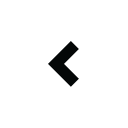

回复给❌取消回复
自动补充